colortable
colortable 
Seamlessly style and print your vectors across Rmarkdown output types
through a single interface. colortable enables users to style and color
the contents of their vectors, data.frames, and tibbles through the
object, and function, color_vctr().
At this point, the supported output types include:
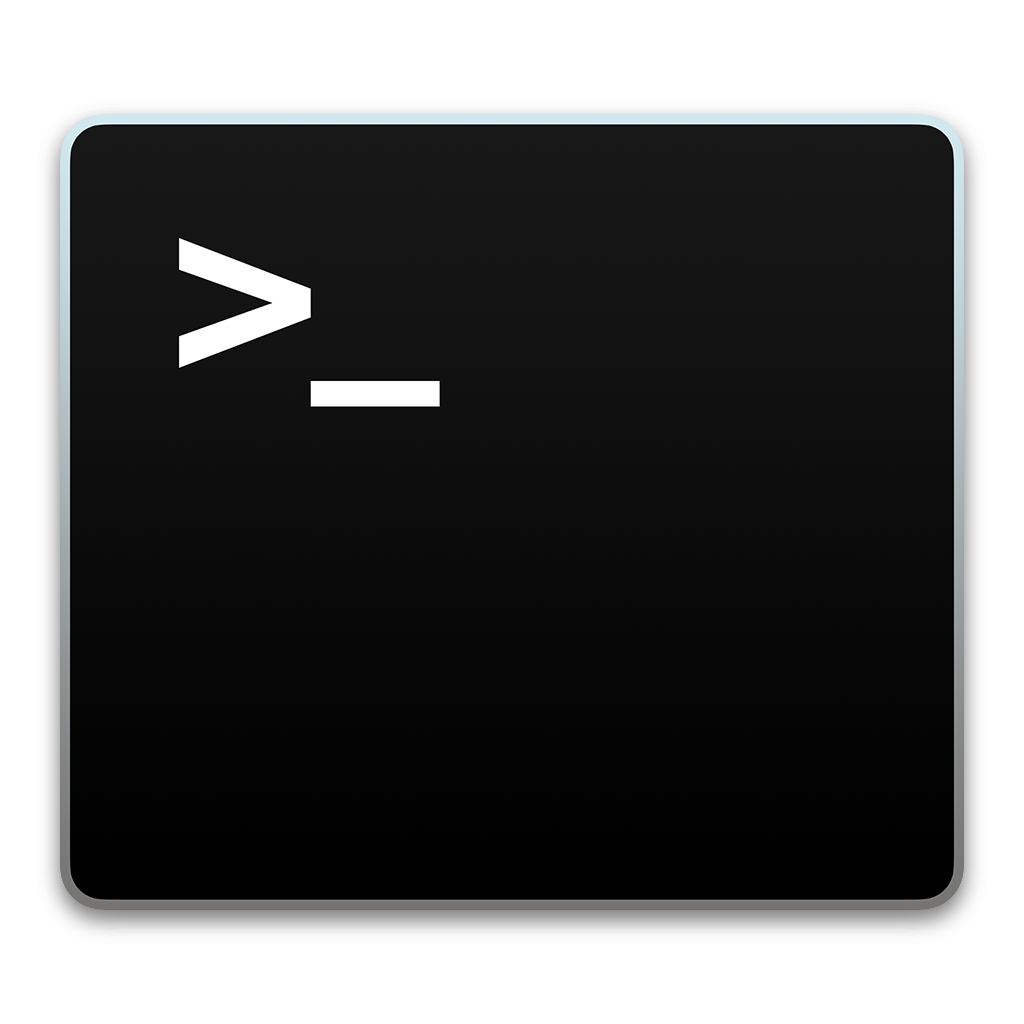



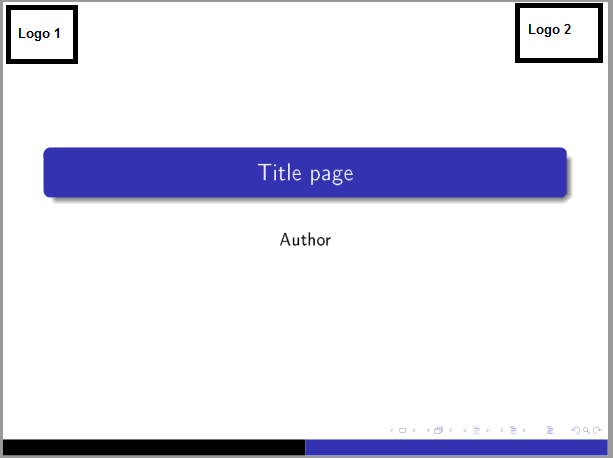
Installation
Currently {colortable} is only available on github, and is very much under development.
remotes::install_github("thebioengineer/colortable")
## install.packages("colortable") ## Not Available on CRAN
Getting Started
{colortable} works by making a special S3 class called a color_vctr,
and custom print/format functions.
It then has 4 arguments; - The vector to be styled - text_color, a vector that is either the color the entire vector to be colored or each element - style, a vector is either the style the enture vector to be styled with or each element - background, a vector that is either the background color the entire vector to be colored or for each element.
Additionally, there is a few helper functions - set_styling() uses a
boolean argument to apply the styling - color_scale() is to be used
for setting colors, accepting a pallette
A note, html styling does not apply in a github readme
library(colortable)
#> Registered S3 methods overwritten by 'colortable':
#> method from
#> knit_print.data.frame rmarkdown
#> print.data.frame base
color_vctr(c(1,2,3,4),
text_color = c("blue","green", "yellow",NA),
style = c("underline","italic",NA,"bold"),
background = c(NA,NA,"blue",NA))
## [1] 1 2 3 4
color_vctr(LETTERS, text_color = color_scale(colorRamp(c("red","yellow"))))
## [1] A B C D E F G H I J K L M N O P Q R S T U V W X Y Z
color_vctr(LETTERS, text_color = color_scale("Blues"))
## [1] A B C D E F G H I J K L M N O P Q R S T U V W X Y Z
Example
A common case I have seen for coloring values is from analysis coloring p-values. Normally, when I have seen this the color is hard-coded in an ifelse statement with a paste0. However, this liits the output to a single type.
The benefit of is that the same code can be used across outputs and even in the console!
library(tidyverse)
library(knitr)
## Super Great analysis of mtcars!
lm_fit <- lm(mpg ~ ., mtcars)
a_lm_fit <- anova(lm_fit)
tbl_anova <- a_lm_fit %>%
as_tibble()%>%
mutate(
Coef = rownames(a_lm_fit),
`Pr(>F)` = set_styling(`Pr(>F)`, `Pr(>F)` < 0.05, background = "green", style = "underline"),
`Pr(>F)` = set_styling(`Pr(>F)`, is.na(`Pr(>F)`), style = "strikethrough", text_color = "silver"),
`F value` = set_styling(`F value`, is.na(`F value`), style = "strikethrough", text_color = "silver")
) %>%
select(Coef, everything())
kable(tbl_anova, escape = FALSE)
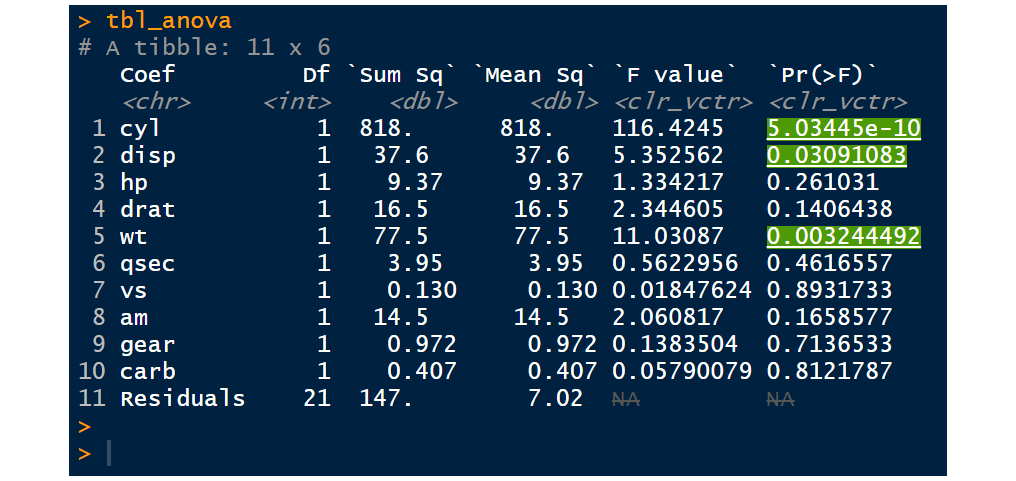
Output types
In order to simply generate a color_vctr, use the color_vctr
function. It can convert any atomic (numeric, integer, complex,
character, logical, raw) into a color_vctr where text and background
colors, and styles can be set.
To see the available styles and colors, use the valid_* family of
functions: valid_colors()or valid_style(). To check whether the
styling is a valid type for the output, set the method to be “latex” for
pdf outputs, or “html” for html outputs.
Below is a random sampling of output types to the console:
data.frame(
text_color = sample(c(NA, valid_text_color()),10, replace = TRUE),
background = sample(c(NA, valid_background()),10, replace = TRUE),
style = sample(c(NA, valid_style()),10, replace = TRUE),
stringsAsFactors = FALSE
) %>%
mutate(
background = ifelse(text_color == background,
sample(c(NA, valid_background()),10, replace = TRUE),
background)
) %>%
mutate(
example = color_vctr(runif(10),
text_color = text_color,
background = background,
style = style)
)
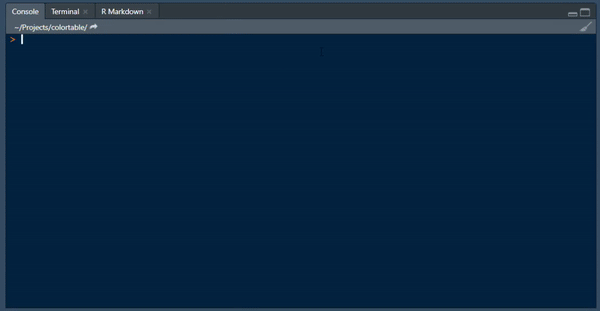
Inspiration
This idea was inspired by crayon,
and has some elements based on it. I thank all the developers of that
project! Since then, I have been insprired by
‘flextable’ for word
development.
Current styling technologies such as {kableExtra} and {formattable} also inspired the development of this project.
COC
Please note that the ‘colortable’ project is released with a Contributor Code of Conduct. By contributing to this project, you agree to abide by its terms.
